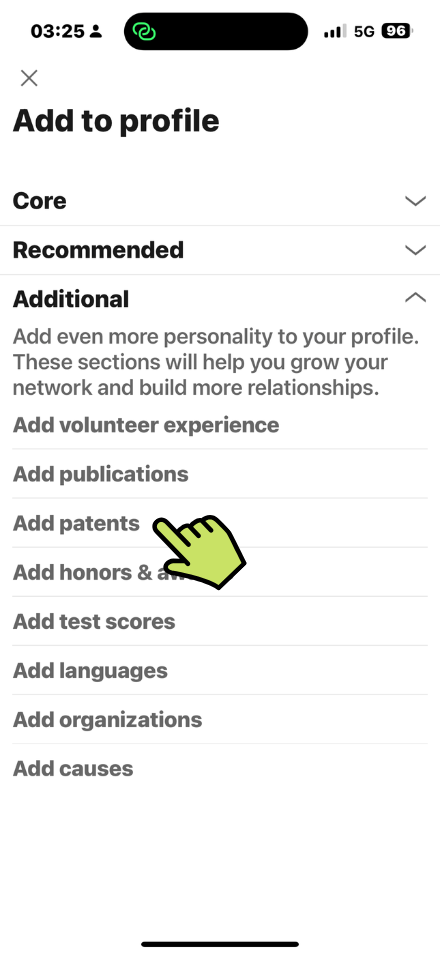How To Add Patents To Your LinkedIn Profile
A 5 miniute lesson on how to add Patents to your LinkedIn profile.
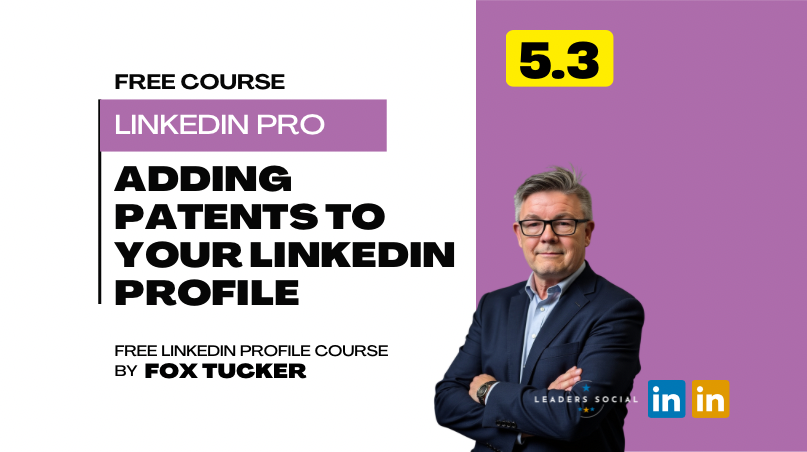
Digital Marketing Director | LinkedIn Trainer | Fox has optimised 300+ LinkedIn Profiles, manages 30+ LinkedIn Company Pages, and leads the LinkedIn strategy for a team of 50+ colleagues at Outlook Publishing Ltd.
Fox also shares LinkedIn strategies, current best practices, and tactics on www.leaders.social