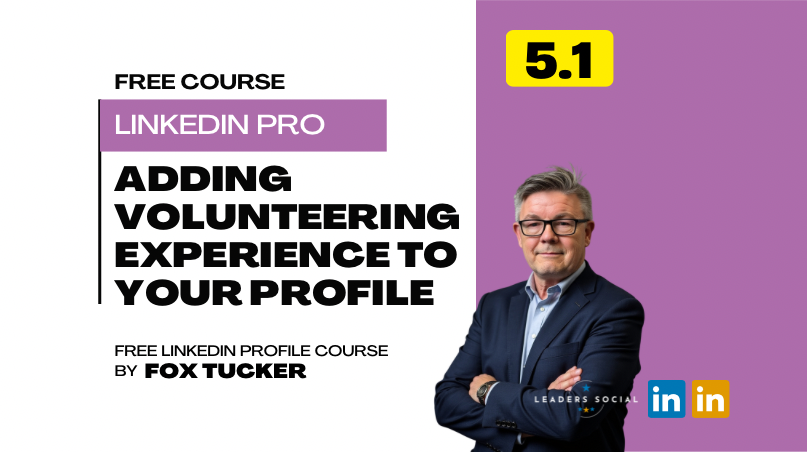Lesson Introduction
Add more personality to your LinkedIn Profile by completing optional information in the Additional Section of your Linkedin profile.
Where to Find These Settings
- Click Add Section
- Click Add Volunteer Experience

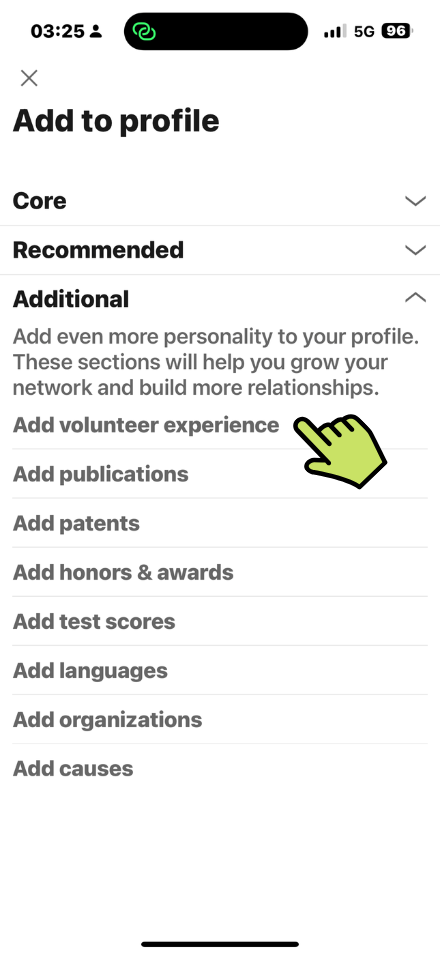
Add Volunteering Information
- Enter Organization
If the organization has a LinkedIn Page it will show in the list. If not, just enter the official name of the organization.
- Enter Role (similar to a job title)
- Choose from the list of Causes
– Animal Welfare
– Arts and Culture
– Children
– Animal Welfare
– Children
– Civil Rights & Social Action
– Economic Empowerment
– Education
– Environment
– Health
– Human Rights
– Disaster and Humanitarium Relief
– Politics
– Poverty Eleviation
– Science and Technology
– Social Services
– Veteran Support
- Tick box to indicate if your currently volunterring this role
- Enter Start Date
- Enter End Date (if applicable)
- Enter Description (2000 character limit)
- Add Media